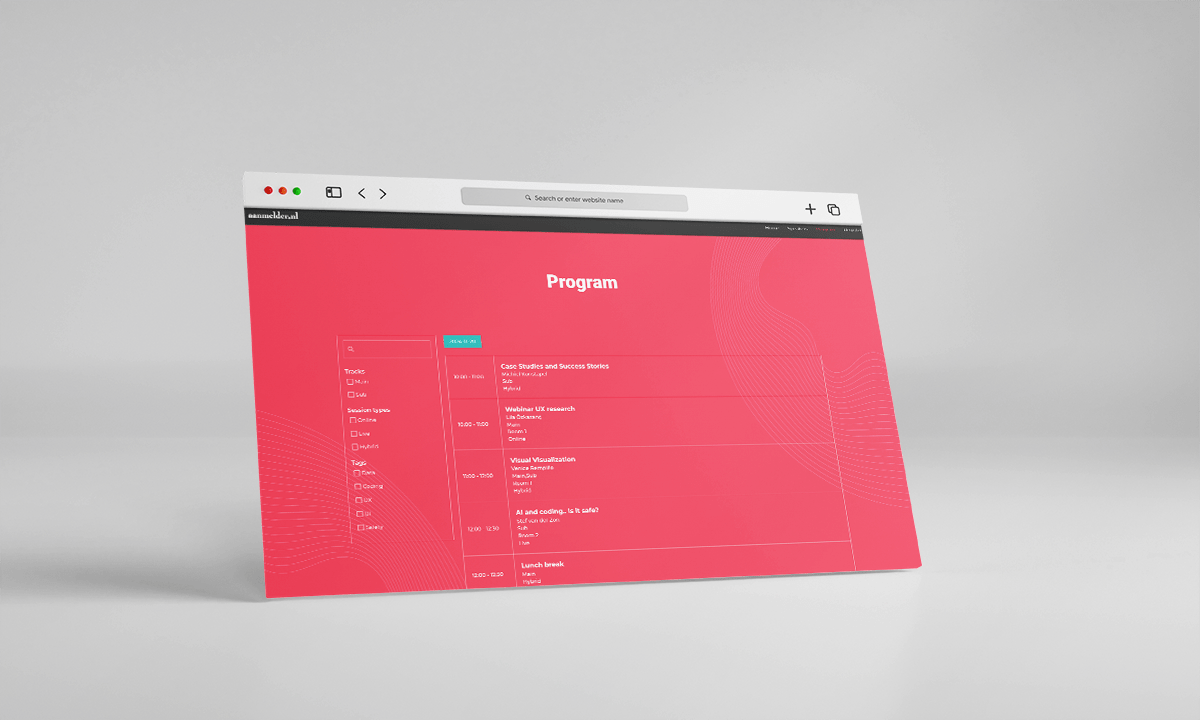As an event organizer, you’ve put in a lot of effort to create an amazing program for your event. Now it’s time to showcase this program to your participants. In this blog post, we introduce you to the Program Widget, the ultimate tool for event organizers. Find out how you can easily create a well-organized and filterable program.
User-friendliness and intuitive interface
With the Program Widget, we’ve ensured that creating a program is a simple and intuitive experience. You don’t need technical knowledge or a graphic designer to make your program look professional and organized. Just provide all the necessary information to the Program Widget, and it will instantly generate a filterable program that you can place anywhere on your event website.
Flexibility and real-time updates
Whether your program is short and concise or long and extensive, the Program Widget makes the process effortless and stress-free. Need to make changes to the schedule or deal with last-minute cancellations? Not a problem! You can make adjustments at any time, and they will be immediately implemented live on your website. This way, your participants will always have the most up-to-date information right at their fingertips.
User-friendly for participants
The Program Widget not only simplifies the organizing process for you, but also enhances the experience for your participants. You can add tags, session types, and multiple tracks, allowing participants to filter the program based on their specific interests. Whether they are looking for particular speakers, want to participate online only, or have a keen interest in specific workshop types, the filter options enable a personalized program experience for each participant.
Integration with other functions
What makes the Program Widget extra powerful is its seamless integration with the Speaker Widget. With this integration, you can easily link your program items to the speaker who will conduct the session.
Future developments
We are continuously working on improving the Program Widget. In the near future, we will be adding exciting new functionalities, such as the ability to assign colors to program items. This enhancement will make your program even more visually appealing and easy to understand.
Curious about how you can get started with the new Program Widget? Try it today and discover the benefits for yourself!
Note! This new feature is only available on the new website builder. Want to know more about the new website builder? Then continue reading the blog “Start building your Event Site today with our new builder” or keep an eye on all the latest developments on our news page.